Profile
This article covers all the information about your personal profile page in Hexa Center. Via the profile page in Hexa Center you can edit your personal details, such as your name, address, birthdate and gender. This functionality is part of the system module, and can be found by hovering over your identity icon, then clicking on profile. Your identity icon can be found on the top right of your screen. You can only edit your own profile if you have the required permissions to do so. If you do not have permission to edit your own profile details, your own personal details will be in view only mode, disallowing you from making any changes.
1. Profile page overview
See the image below for a preview of what the profile page looks like.
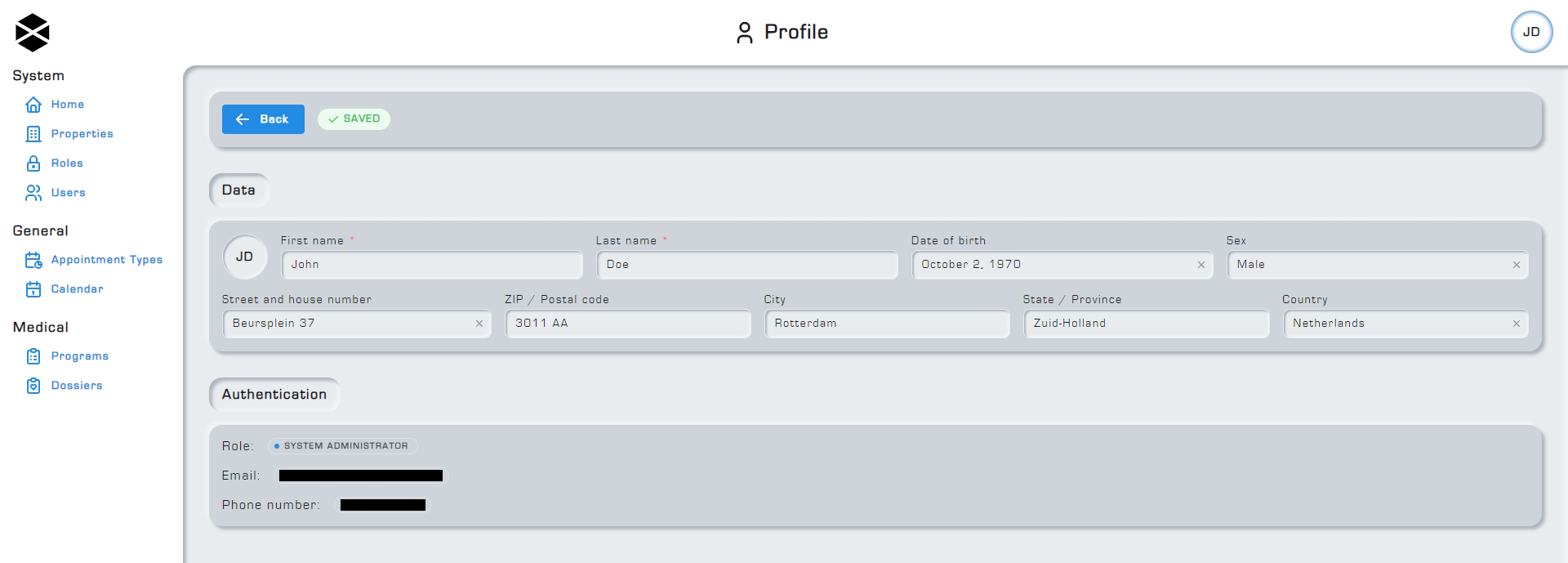
These fields allow you to edit your personal information. You might notice some fields are missing, such as your email and phone number. These fields were excluded on purpose to prevent users from accidentally locking themselves out of Hexa Center. You can still view your own e-mail and phone number. Both are displayed under the section authentication.
2. Editing your personal details
Upon making any updates to your personal details Hexa Center will automatically save the changes made. You can see this in action via the status badge next to the back button. If an error has been detected while attempting to save your changes, you will be notified via an error text that appears under the input field. If you suspect this message does not apply, please contact your Hexa Center representative.